AeroStrike:Steel Warriors
A downloadable AeroStrike for Windows
Made By- Shreyash(23BCE10931) For VRGC GameJam
(Runner-Up)
NOTE-The Game is A MultiPlayer FPS Game that runs only on LAN. You and your friend should be on the same Local Area Network created through either a private router or a mobile's Hotspot to play the game with your friends.(Might Not Work for Public Wifi Like VITB's Wifi)
Setup-To start the game simply click on the AeroStrikeSteelWarriors.exe file,You will have to create an account if you don't have an account on the game.
Use the SignUp button to create a new account(This Account will be permanent and you can access it through any device)
After SignUp/Login. You will be taken to MainMenu where you can either Host A Game Or Join An Existing Game from the MultiPlayer Panel.You can Also use the Quick Play Button On the HomePanel to Host a Game.
When You Host A Game You will be taken to the MainGame Map and The Battle Will Start,As Soon as Your Friend Joins The Server By clicking on the Join An Existing Game.You Both can Battle Against Each Other.
Each kill you get will give you 4 points, you will also lose 2 points per death.As soon as the Match Timer Hits Zero,The Game ends and Winner is declared.
You Can Leave A Game by pausing the game (Escape Key) and then clicking on Stop Client/Stop Host Button in top left corner.
Note-Stop Host Button will stop the Server and all clients will be disconnected.
The Game Might Still Have Some Bugs,If you encounter any,feel free to contact the developer.You can restart the Game to remove the Bugs Temporarily until its fixed by the dev.
Controls- Arrow Keys/WASD - Movement
Space - Fly
LMB - Shoot
Tab- See LeaderBoard
Escape - PauseScreen(Wont Stop The Timer Or Client)
GameEngine - Unity
Networking-Service - Mirror Networking
Have Fun Playing!! Hope You Like it =)
Download
Install instructions
To start the game simply click on the AeroStrikeSteelWarriors.exe file,You will have to create an account if you don't have an account on the game.
Use the SignUp button to create a new account(This Account will be permanent and you can access it through any device)




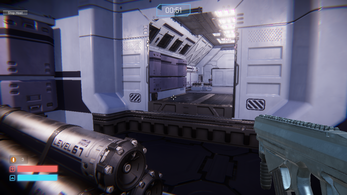
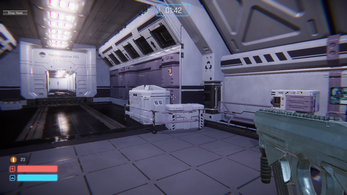
Comments
Log in with itch.io to leave a comment.
New Bug Found By A User - When a Match Gets Over And The User Is Shown the Game Over Screen,The Player Controls are frozen(which is intended to avoid movement after GameOver),The User Can then Stop The Game By Clicking on Either Stop Host Or Stop Client Button on Top Left Corner,BUT WHEN THE USER REJOINS A NEW MATCH,HIS CONTROLS ARE NOT UNCLOCKED.This is an Error from the Dev's End Who Forgot to Unlock the Controls after the User Stops Hosting/Leaves the Match. The Bug only occurs when the user leaves the game after GameOver Screen Is Shown.If he leaves before the Match Ends(By Clicking Escape followed By Stop Host/Client Button) The Bug Doesn't Occur Since The Movement isn't frozen. To Solve This problem Temporarily the user is requested to restart the game after a match ends(The Problem Will Be Solved In Future Updates)
ThankYou!!
Shreyash